Staying Safe Online
Tips and best practices
The Importance of Online Safety
In today’s digital age, our lives are increasingly intertwined with the internet. From online banking to social media, we share a wealth of personal information online. This interconnectedness, while convenient, also makes us vulnerable to various online threats. Prioritizing online safety is crucial to protect your personal information, financial assets, and overall well-being.
Password Security: Your First Line of Defense
Do:
- Use strong, unique passwords for each account.
- Use a mix of uppercase and lowercase letters, numbers, and symbols.
- Use a password manager to store and generate complex passwords.
- Change your passwords regularly, especially for sensitive accounts.
- Enable two-factor authentication (2FA) whenever possible.
Don’t:
-
Use easily guessable passwords like “password”, “123456”, or your birthdate.
-
Reuse the same password across multiple accounts.
-
Share your passwords with anyone.
-
Store passwords in plain text (e.g., in a document or email).
-
Write your passwords down on a sticky note.
Recognizing and Avoiding Online Scams
Online scams are becoming increasingly sophisticated, making it harder to distinguish them from legitimate communications. Be wary of suspicious emails, messages, or websites. Here are some common red flags:
-
Unsolicited requests for personal information: Legitimate organizations will rarely ask for sensitive information via email or text message.
-
Urgent or threatening language: Scammers often use urgency to pressure you into acting without thinking.
-
Spelling and grammatical errors: These are common in scam emails and websites.
-
Requests for money or gift cards: Be especially cautious of requests to pay with gift cards, wire transfers, or cryptocurrency.
-
Too good to be true offers: If something seems too good to be true, it probably is. Always verify the legitimacy of any offer before providing personal information or money.
Protecting Your Personal Information
Your personal information is valuable and should be protected accordingly. Take these steps to safeguard your data:
-
Be mindful of what you share online: Limit the amount of personal information you post on social media and other online platforms. Things like your birthday, address or phone number can be pieced together to cause you harm.
-
Review privacy settings: Adjust the privacy settings on your social media accounts to control who can see your posts and profile information.
-
Use strong passwords for your online accounts: As mentioned earlier, strong passwords are crucial for protecting your accounts from unauthorized access.
-
Be careful what links you click: Cybercriminals use links to direct you to malicious sites. Always check that links are legitimate before you click on them.
-
Shred sensitive documents: Before discarding documents containing personal information, shred them to prevent identity theft.
Password Security: Your First Line of Defense
Do:
-
Use strong, unique passwords for each account.
-
Use a mix of uppercase and lowercase letters, numbers, and symbols.
-
Use a password manager to store and generate complex passwords.
-
Change your passwords regularly, especially for sensitive accounts.
-
Enable two-factor authentication (2FA) whenever possible.
Don’t:
-
Use easily guessable passwords like “password”, “123456”, or your birthdate.
-
Reuse the same password across multiple accounts.
-
Share your passwords with anyone.
-
Store passwords in plain text (e.g., in a document or email).
-
Write your passwords down on a sticky note.
Recognizing and Avoiding Online Scams
Online scams are becoming increasingly sophisticated, making it harder to distinguish them from legitimate communications. Be wary of suspicious emails, messages, or websites. Here are some common red flags:
-
Unsolicited requests for personal information: Legitimate organizations will rarely ask for sensitive information via email or text message.
-
Urgent or threatening language: Scammers often use urgency to pressure you into acting without thinking.
-
Spelling and grammatical errors: These are common in scam emails and websites.
-
Requests for money or gift cards: Be especially cautious of requests to pay with gift cards, wire transfers, or cryptocurrency.
-
Too good to be true offers: If something seems too good to be true, it probably is. Always verify the legitimacy of any offer before providing personal information or money.
Protecting Your Personal Information
Your personal information is valuable and should be protected accordingly. Take these steps to safeguard your data:
-
Be mindful of what you share online: Limit the amount of personal information you post on social media and other online platforms. Things like your birthday, address or phone number can be pieced together to cause you harm.
-
Review privacy settings: Adjust the privacy settings on your social media accounts to control who can see your posts and profile information.
-
Use strong passwords for your online accounts: As mentioned earlier, strong passwords are crucial for protecting your accounts from unauthorized access.
-
Be careful what links you click: Cybercriminals use links to direct you to malicious sites. Always check that links are legitimate before you click on them.
-
Shred sensitive documents: Before discarding documents containing personal information, shred them to prevent identity theft.
Safe Browsing Habits
-
Use a secure browser: Choose a web browser with built-in security features, such as automatic updates and malware protection.
-
Keep your software up to date: Regularly update your operating system, web browser, and other software to patch security vulnerabilities.
-
Use a VPN: A Virtual Private Network (VPN) encrypts your internet traffic and hides your IP address, making it more difficult for websites and advertisers to track your online activity.
-
Be careful about public Wi-Fi: Avoid accessing sensitive information, such as bank accounts, on public Wi-Fi networks. Public networks are often insecure and can be easily intercepted by hackers.
-
Install a reputable antivirus program: Antivirus software can help protect your computer from malware, viruses, and other online threats.
-
Enable your firewall: A firewall acts as a barrier between your computer and the internet, blocking unauthorized access.
-
Clear your browsing history and cookies: Regularly clear your browsing history, cookies, and cache to remove traces of your online activity.
-
Be wary of pop-up ads: Avoid clicking on pop-up ads, as they can often lead to malicious websites.
In Conclusion: Stay Vigilant and Informed
Staying safe online requires a proactive and informed approach. By implementing the tips outlined in this blog post, you can significantly reduce your risk of falling victim to online threats. Remember to stay vigilant, keep your software up to date, and always be skeptical of suspicious emails, messages, and websites. Your online safety is your responsibility. By taking these steps, you can enjoy the benefits of the internet while minimizing the risks.