Office 365 Mobile Apps
All Office 365 plans allow you to view documents using the Word, Excel, PowerPoint, or OneNote apps for iOS, Android, or Windows mobile devices. If you have Office365 Education, Office 365 Enterprise E1, Office 365 Business Essentials or another qualifying subscription then you can also edit files, at least on screen sizes up to 10.1 inches. For more details please see What you can do in the Office apps on an Android, iOS, or Windows mobile device with an Office 365 subscription
iPhone or iPad Setup
For help setting up Office 365 applications on iPhones or iPads please see the following Microsoft article. Click on the links in the article to access instructions for the particular app you want to install of get help with. Click on drop down menus within the articles to access even more in depth help.
Set up Office apps and email on iOS devices
Android Phone or Tablet Setup
For help setting up Office 365 applications on Android phones and tablets please see the following Microsoft article. Click on the links in the article to access instructions for the particular app you want to install of get help with. Click on drop down menus within the articles to access even more in depth help.
Set up Office apps and email on Android
For more general help on all Office products visit Microsoft’s Office Help and Training website.